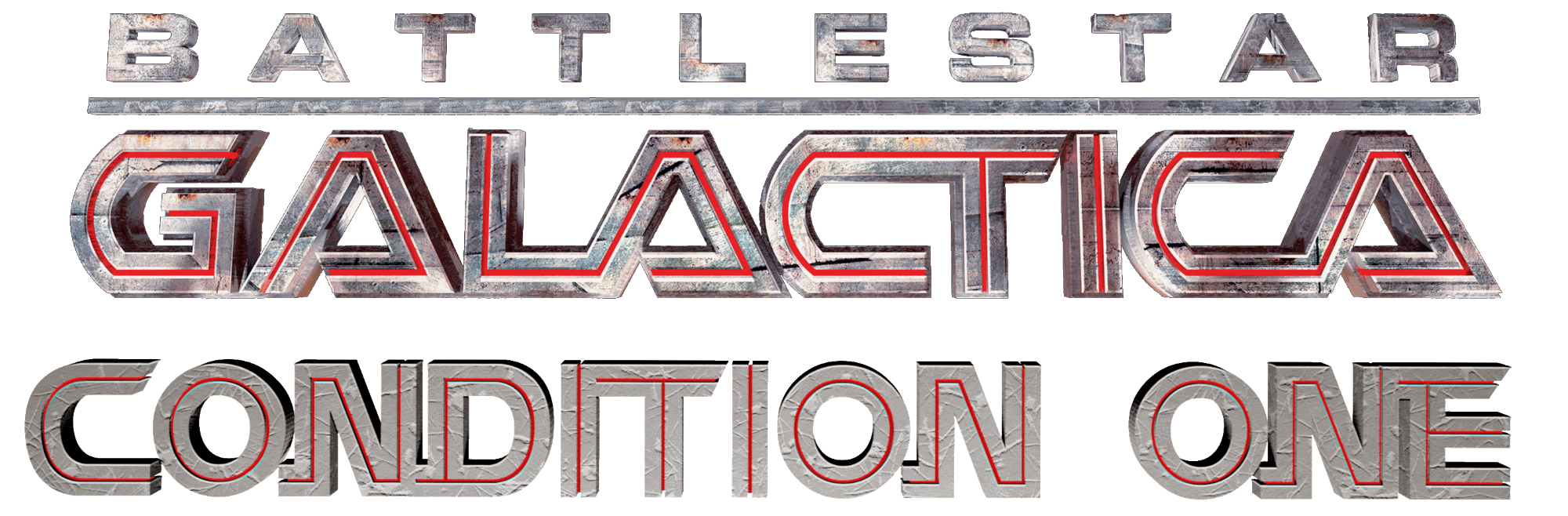
Battlestar Galactica: Condition One
A downloadable Experience for Windows
This is a short Battlestar Galactica experience playable on screen or in VR. Start by Exploring the fleet and marvel at the size of the Galactica, then protect the Colonial One from the Cylons while they try to repair their FTL drive.
If you encounter a bug please report it here or in the YouTube comments of videos pertaining to the game.
I'm open to Ideas for future updates but there is no guarantee that there will be any.
A Game By: Jocool1231
Controls:
- W/S - Move Forward and back
- A/D - Strafe Left and Right
- Ctrl - Down
- Space - Up
- Q/E - Roll Left/Right
- Mouse - Steer (Inverted)
- Left Shift - Boost
- Left Click - Shoot
- Tab - Check Objective
- F - Dradis mode
- V - Switch Views
- Left Alt - Free Look
- ESC - Return to main menu (No Pause screen)
Hints:
- Make sure to lead your shots a lot, bullets in this game are physical!
- Heavy Raiders go straight for the Colonial One, make sure to take them out first!
- The Colonial one can only take 3 hits, if you let 3 heavy raiders pass you will lose.
- If you get a black screen or the game freezes when you press play, don't freak out, be patient it should load in a bit.
(This project is a fan work and has no connection to NBC or Syfy)
| Status | Released |
| Platforms | Windows |
| Rating | Rated 4.0 out of 5 stars (1 total ratings) |
| Author | Jocool1231 |
| Genre | Shooter |
| Tags | Short, Space, Virtual Reality (VR), Zero Gravity |
Download
Install instructions
Extract the .rar to a location of your choosing, then click the .exe to launch the game.

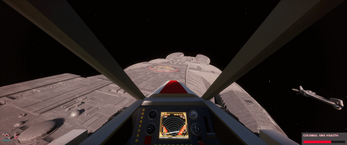

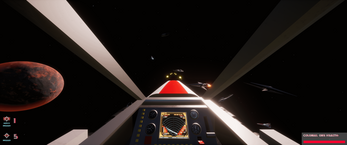
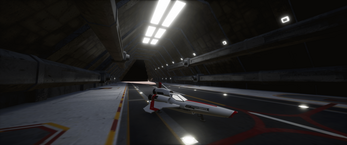
Comments
Log in with itch.io to leave a comment.
(EDIT: It doesn't look like the screenshot I uploaded is working, here's what it says in text)
Assertion failed: !SteamVRHMD->VRCompositor
[File: D:\Build|++UE$\Sync\Engine\Plugins\Runtime\Steam\SteamVR\Source\SteamVR\Private\SteamVRSplash.cpp] [Line:54]
Ahh, Okay I know how to fix this. The game should be updated in a couple of days.
Edit: Done! The day one patch is released, adds a pause menu for screen mode, an invert option, and should fix this error.
Thanks for the quick response and turnaround on that update! The game no longer crashes instantly, I'm now able to go into the main menu and start a game, and all the regular controls appear to work. Unfortunately, VR mode does not seem to be working. I ran the .exe with the -vr argument like it says in the pause menu, but nothing shows up in the headset. The resolution of the game changes (I think that it's rendering the game at the scale of the headset and not my monitor, so using -vr does do something) but nothing shows up in the headset.
Hmm Okay I'm going to try and figure out why this is, also when you launch the game in desktop mode, can you see the background video on the main menu?
I cannot see the background video on the main menu - it's just all black. I can see the logo and all the options though
There we go, Day 2 patch uploaded, now to run in VR you'll have to download it separately which is annoying but should work better.